Unlocking Offline Document Interaction with PrivateGPT
Written on
Chapter 1: Introduction to PrivateGPT
In today's digital world, engaging with documents such as PDFs through ChatGPT plugins is a privilege reserved for ChatGPT Plus subscribers, as highlighted in earlier discussions. However, I am excited to present a free alternative that not only facilitates document interaction similar to ChatGPT but also prioritizes your privacy and allows offline usage, alleviating concerns over data security. This innovative solution is called PrivateGPT, and in this detailed guide, I'll walk you through the process of installing it on your computer.
Let’s dive in!
Step 1: Installing PrivateGPT
To begin, visit the GitHub repository for PrivateGPT. Click on the green “Code” button and copy the URL provided. Open your terminal and execute the following commands:
cd privateGPT/
pip install -r requirements.txt
After executing these commands, you will observe various libraries being installed. Once the installation is complete, rename the file example.env to .env. You can do this manually or via the terminal with the command:
mv example.env .env
Step 2: Download the LLM Model
Next, to download the LLM model, return to the GitHub repository and locate the file named ggml-gpt4all-j-v1.3-groovy.bin (found under “Environment Setup”). Create a folder titled “models” within the PrivateGPT directory and place the downloaded LLM file inside this new folder.
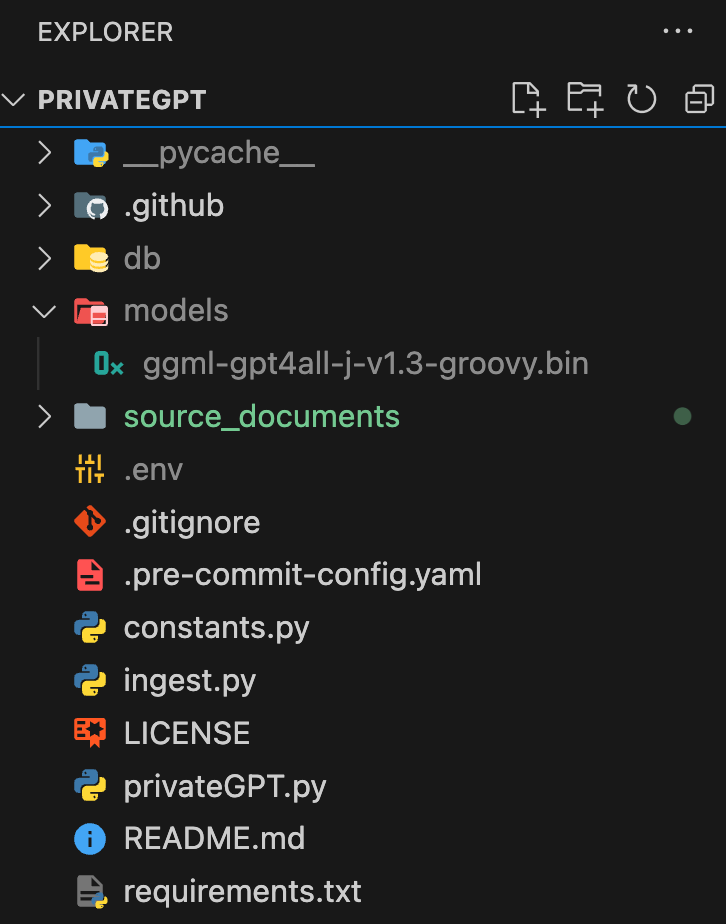
Step 3: Interacting with Your Documents Using PrivateGPT
Now, place the documents you wish to interact with into the source_documents folder, and then load them using the following command:
python ingest.py
The ingestion process may take a few moments. Once it's done, you can start querying your documents.
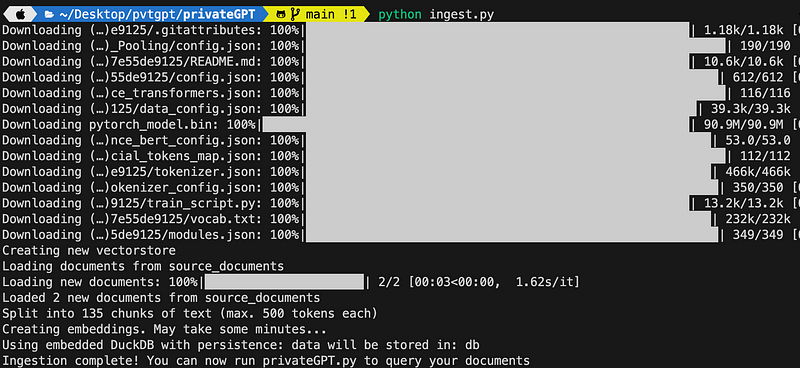
To initiate this interaction, run:
python privateGPT.py
You will be prompted with “Enter a query.” For instance, you might ask for a summary of a research paper like this:
> Enter a query: write a summary of the paper myResearchPaper.pdf
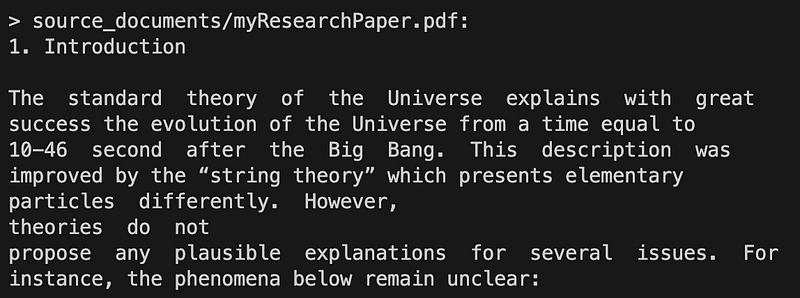
Final Thoughts
The response received was quite satisfactory. Due to the lengthy output, I didn’t capture the entire screenshot of the result, but it seems PrivateGPT effectively summarized my research paper. It did overlook a few sections that it couldn't process, but overall, it performed admirably. Additionally, it supports various formats, including .csv, .docx, .doc, .epub, .ppt, and .txt. While PrivateGPT may not be fully optimized for production use, it excels in prioritizing privacy over performance.
Until next time!
Chapter 2: Video Tutorials on PrivateGPT
To further assist you, here are two informative video tutorials:
The first video, PrivateGPT: A Guide to Ask Your Documents Offline, offers a thorough overview of how to use PrivateGPT for offline document interaction.
The second video, PrivateGPT: Chat to Your PDFs Offline and for FREE in Minutes (Full Tutorial), provides a complete walkthrough of using PrivateGPT with PDFs.