Midjourney v5.2: A Remarkable Leap Forward in AI Artistry
Written on
Chapter 1: Introduction to Midjourney v5.2
If you're a fan of Midjourney like I am, you’re probably thrilled about the latest update—Midjourney v5.2! Each new iteration has consistently amazed us, and this one is no exception, bringing a host of incredible features that you will certainly appreciate. In this article, we will delve into the most noteworthy updates, so ensure that you have MJ version 5.2 enabled by using the /settings command.

Chapter 2: Exciting New Features
Section 2.1: Outpainting - The New Zoom Feature
One of the standout features in this update is the Outpainting function, which enhances the zoom capabilities of your images. If you've explored Leonardo AI or the latest Photoshop, this will feel familiar. Midjourney previously lacked this feature, but it's finally here!
To utilize this, once you've generated your image, click the “U” button to upscale it. You will now find four outpainting options available: 2x zoom, 1.5x zoom, a “Make Square” option, and a “Custom Zoom” option.
This video showcases how the new zoom feature works in Midjourney v5.2, enhancing user experience.
Subsection 2.1.1: Practical Application
For example, if you prompt: fashion photo of a beautiful woman turns around with smile, action, long blond hair, yellow dress in Socotra, baobabs on the background, you can see the results.

The zoom options yield distinct variations, as illustrated below:

The detail and precision between the different versions are markedly different. The “Custom Zoom” option allows you to adjust certain elements in your image, personalizing the output to your liking.
Section 2.2: Enhanced Stylize Command
The “stylize” command returns in this version with substantial improvements, now maxing out at a value of 1000. This allows for incredible transformations in your images.
This tutorial provides insights into how to effectively use the new stylize command in Midjourney v5.2.
Subsection 2.2.1: Visual Comparisons
For instance, a prompt for a nice beach in the Maldives with glowing plankton in the water can yield stunning results across various stylize settings.

The differences are striking, especially in the higher ranges of stylization.
Section 2.3: High Variation Mode
The introduction of the “High Variation Mode” allows for increased variations when using the variation button. You can adjust the strength of these variations for more unique outputs.
Prompt: a husky puppy and a paper airplane is next to him, forest, sun — s 800

Section 2.4: The New /shorten Command
This innovative feature analyzes your prompts to suggest improvements. It identifies which words are essential and which can be discarded, thus enhancing your prompts' effectiveness.
For example, the prompt husky puppy runs, action movement, and a paper airplane is next to him, forest, sun is refined for clarity.
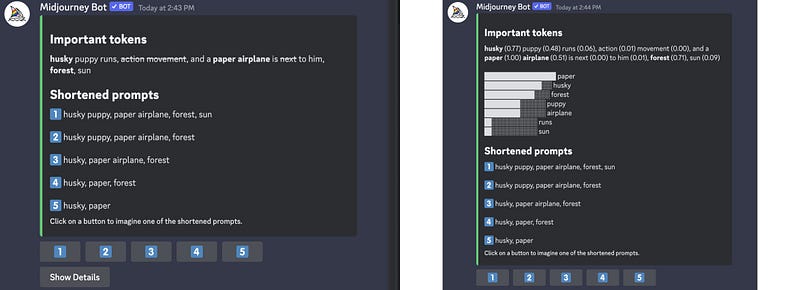
This tool is invaluable for optimizing your prompts and achieving the desired results.
Conclusion: Join the AI Art Revolution
Stay updated with the latest in AI by subscribing to Artificial Corner’s weekly newsletter. Don’t miss out on tips and developments in the world of ChatGPT and more. If you enjoyed this content, consider supporting me on PayPal or through a Medium subscription for exclusive access to all stories.