# Mastering Productivity: Overcoming Bad Habits and Embracing Change
Written on
Understanding Productivity Pitfalls
In this discussion, I delve into how becoming overly adept at ineffective habits might be hindering your progress. We also explore the latest infinite whiteboard applications, tips for using Obsidian with different text editors, and the resurgence of weekly notes in my organizational system.
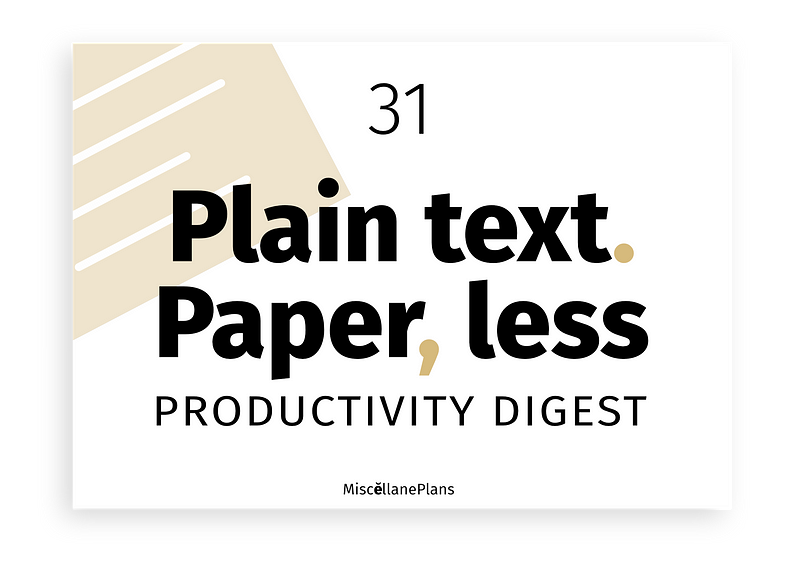
Are You Stuck in a Cycle of Inefficiency?
I recently came across an intriguing article by Addison Del Mastro. It highlights the tendency to become so accustomed to ineffective methods that we fail to recognize when improvements are made. Del Mastro illustrates this with the analogy of learning to operate a malfunctioning faucet at just the right angle, a concept I found relatable in terms of our productivity systems.
It raises a thought-provoking question: how much of what we label as "work" is merely struggling under less-than-ideal circumstances?
Identifying Faults in Your Productivity System
What constitutes a 'wrong' productivity or note-taking approach? The answer lies in whether the methods you employ align with your core values and goals. It’s crucial to experiment with various applications and techniques, but equally important to evaluate your engagement with them over time. Keeping an interstitial journal can provide valuable insights, as self-reflection often reveals the most significant revelations.
Productivity Insights
A recent article by Gareth Stretton discusses interacting with your Obsidian vault through a Chrome browser. While it’s more of an interesting experiment than a go-to method, it underscores the versatility of modern productivity tools.
Endless whiteboard applications are becoming increasingly popular. I have explored several options, including Apple’s Freeform, Obsidian’s Canvas, Prodrafts, and Arc browser’s Easel. Currently, I prefer Canvas for connecting my plain text notes, while Easel excels at capturing live web page screenshots for sharing.
While Prodrafts offers an amusing tagline—“Not limited by the traditional note space, fantastic function, let your imagination rich”—I have yet to find a scenario where Freeform truly shines.
Efficiently Using Obsidian with Other Editors
I usually draft my Medium articles in Obsidian and then transfer them to iA Writer for editing. Here’s a quick guide on how to streamline this process:
- Set a Default Text Editor: Find any Markdown file in Finder, press Command + I, and select your desired application from the dropdown menu under "Open with."
- Open the Current Obsidian Document in the Default Editor: Use Command + P or press / to access the Command Palette. You can also create a shortcut for quicker access; mine is Control + Shift + C.
Revising My Notes System
Each alteration in my daily, weekly, or monthly note setup initially feels refreshing—until it doesn’t. This cycle of friction indicates I’m inching closer to a more effective solution. Here’s my current setup:
- The monthly note acts as the central hub of my system, where I can visualize how everything interrelates.
- Monthly notes now feature embedded daily notes, allowing easy editing through the Hover plugin.
- Daily notes serve for interstitial journaling and capturing thoughts that lack immediate categorization.
- Drafts continue to be the primary entry point for most daily notes, although I’m intrigued by Raycast’s integration with Obsidian and its potential as a replacement for Drafts.
- Weekly notes have evolved into a blend of my earlier weekly summaries and Plus Minus Next reviews, reverting to individual files instead of consolidating everything into one.
I’m currently developing an updated demo vault for Obsidian, which will be available soon after Christmas. If you download the current version, you'll receive an email notification for the new release.
Wishing everyone a wonderful holiday season!
The Plain Text, Paper-Less Productivity Digest focuses on productivity through a future-proof, plain text lens, with a special appreciation for the essential aspects of paper. Previous episodes can be found in my PTPL List.
For more insights on Obsidian, click here.
Feel free to download free productivity resources, including an Obsidian Planner demo vault, from my Gumroad store.
Join the Community!
Interested in accessing an array of geeky insights? Join today to support the work of creative minds on Medium! For just $5 a month or $50 a year, you can enjoy unlimited access while supporting the authors you read. Using my referral link means you pay the same, and I receive a small commission, which is greatly appreciated.