Create Stunning Face Swaps with AI: A Step-by-Step Guide
Written on
Chapter 1: Introduction to AI Face Swapping
Have you ever wished to see yourself as a Disney princess or a famous celebrity? Thanks to AI tools like Midjourney, you can create stunning images that swap your face with beloved characters or icons. In this guide, I will share how I transformed my selfies into enchanting visuals by mixing my face with those of Disney princesses and celebrities.

To illustrate my journey, here’s my face placed on Cinderella's body using Midjourney. This AI tool converts simple text prompts into captivating artwork.
Chapter 2: The Magic of Midjourney
Midjourney is well-known for its ability to generate beautiful AI art from text. Recently, I discovered its feature that allows users to create personalized avatars. While apps like Lensa exist, they often fail to produce realistic likenesses and are somewhat pricey.
For a clearer understanding, let me share the results of my face-swapping endeavor. The idea is to create an image of a well-known character in a half-body shot and merge it with a clear photo of yourself.

On the left, you can see the Midjourney-generated Cinderella, and on the right is my selfie.
Section 2.1: Experimenting with Different Characters
I also tried swapping my face onto Princess Belle. Since she has brown hair, I chose a photo of myself with a similar hair color, which helped yield impressive results.
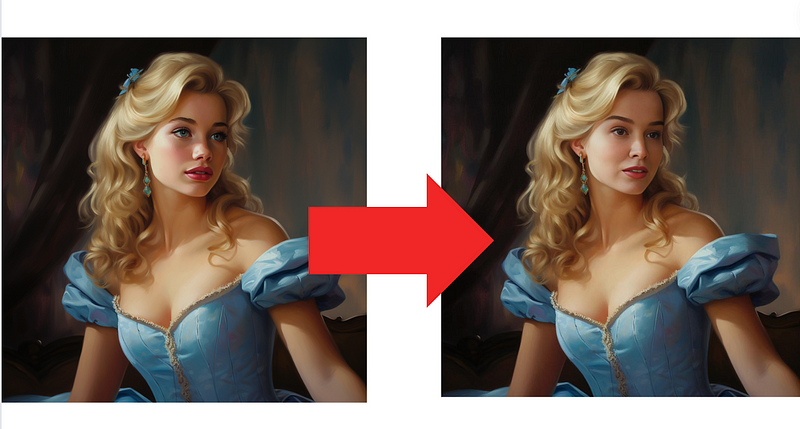
My face seems to fit her character well! I even created an image with Mulan to experiment with a different hair color.
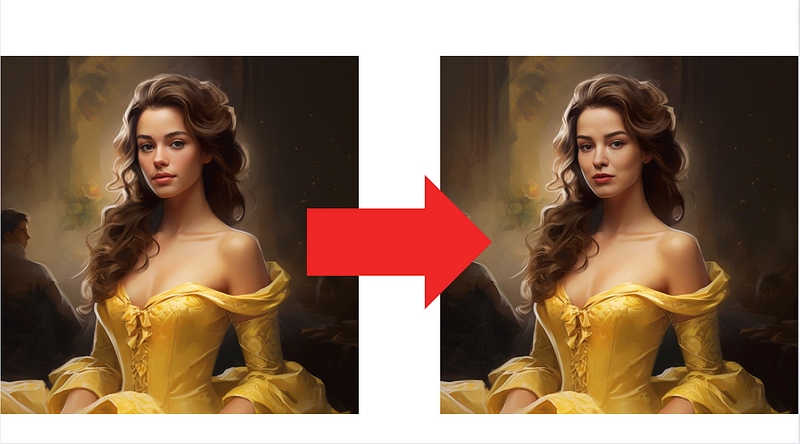
The possibilities are endless, and this technique isn't limited to Disney characters. You can also swap your face with your favorite celebrities. For instance, I used Midjourney to replace Megan Fox's face with mine, and the outcome was astonishing!
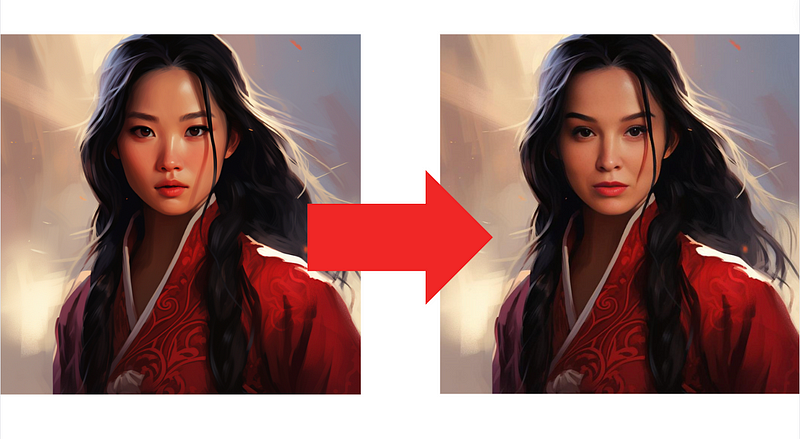
Chapter 3: The Process of Face Swapping
Before diving into the steps, keep in mind that I avoided using cartoon versions of characters since my face wouldn't mesh well with a cartoon-like appearance.
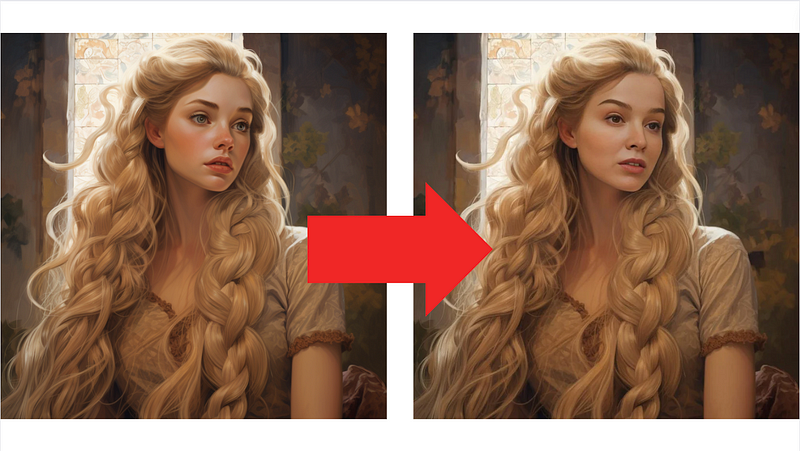
Step 1: Set Up Your Discord Server
To start, create a new server on Discord. Click the “+” icon in the sidebar to initiate this.
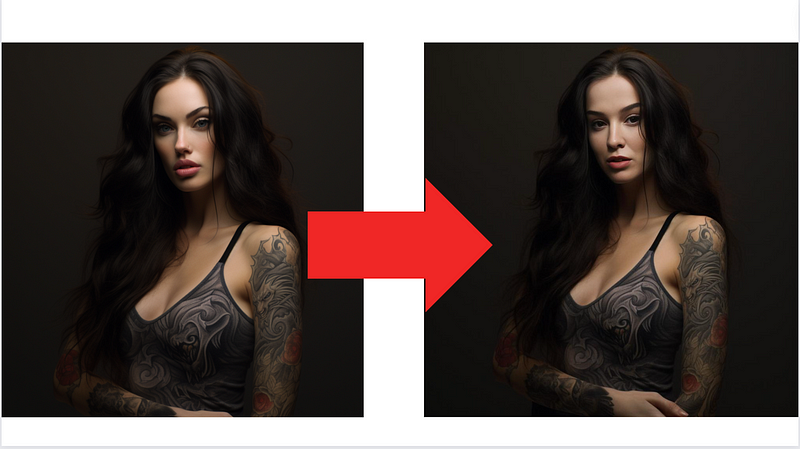
Follow these steps:
- Choose “Create My Own”
- Select “For me and my friends”
- Personalize your server with a name and image.
Congratulations! Your server is set up. Next, invite the “Midjourney bot” to your channel.
Step 2: Adding the InsightFace Bot
The InsightFaceSwap Discord Bot enhances your face-swapping experience. You can easily invite it to your server.

Step 3: Upload Your Image
Once both bots are in your server, upload a front-view image of yourself and save your identity using the command “/saveid.”
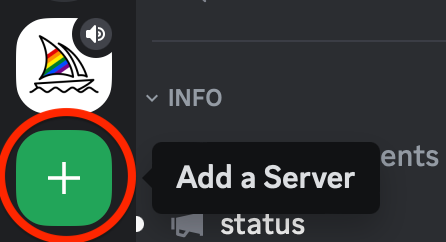
Step 4: Generate Your Image
Use the command /image followed by your character prompt. For example, I created an image of Rapunzel.
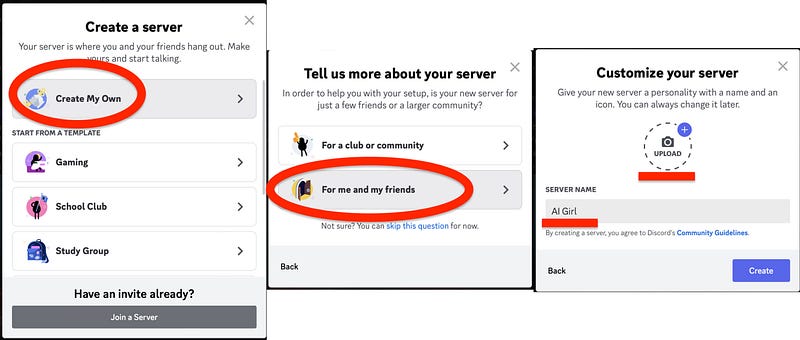
Step 5: Utilize the Insight Face Bot
After your image is generated, use the INSwapper application by navigating to “Apps” and selecting “INSwapper.”
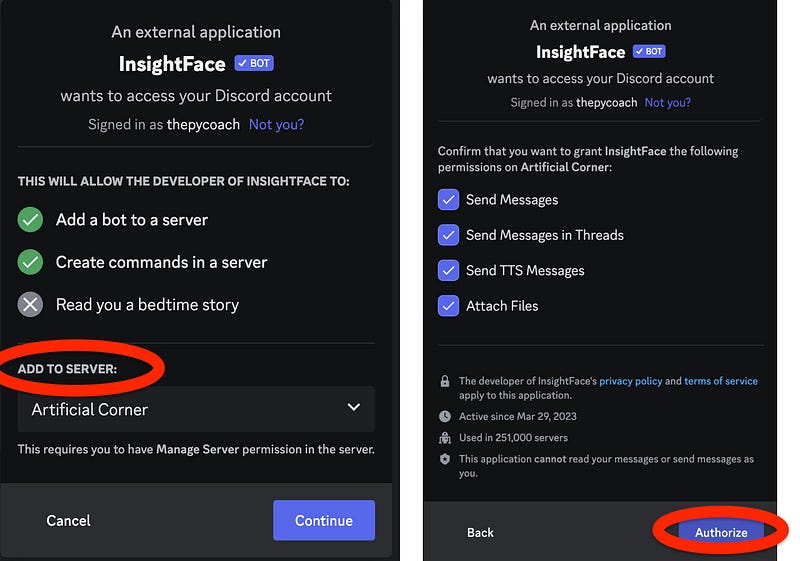
And voila! Your face-swapped image is ready.
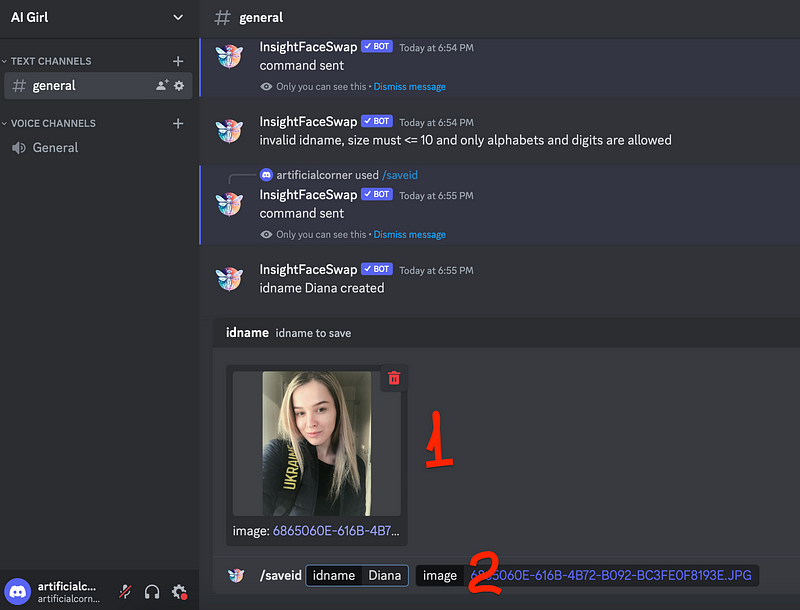
Chapter 4: Exploring New Styles and Outfits
This method is a fun way to experiment with how your face looks in various outfits or hairstyles.
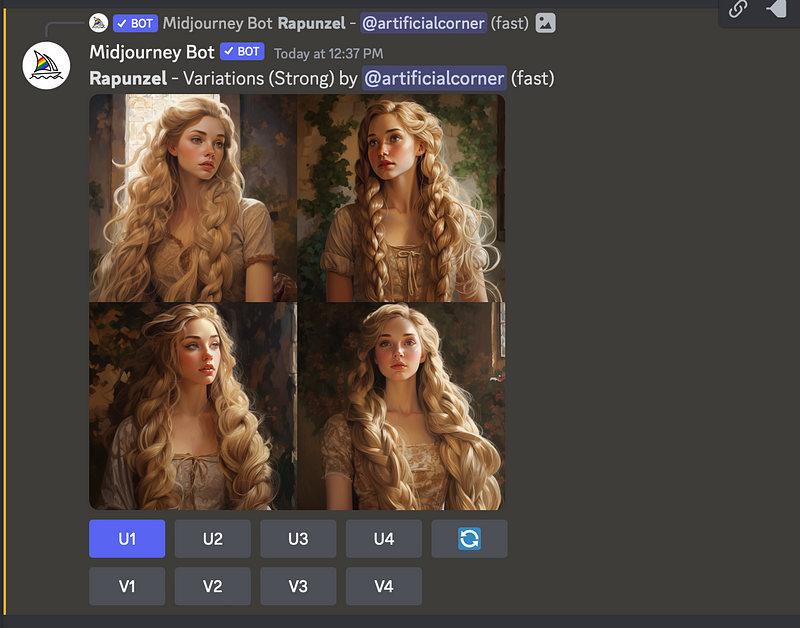
If you want to change the photo used for face swapping, simply repeat the steps outlined in Step 3.
For those new to Midjourney, I’ve created a comprehensive guide to help you get started. Additionally, I’m exploring Substack; consider subscribing to support my writing journey for just $6 a month for exclusive content.
The video titled "DISNEY PRINCESS FACE SWAP | We Are The Davises" showcases fun face-swapping techniques that align with this guide. Watch to see creative examples and get inspired for your own projects!